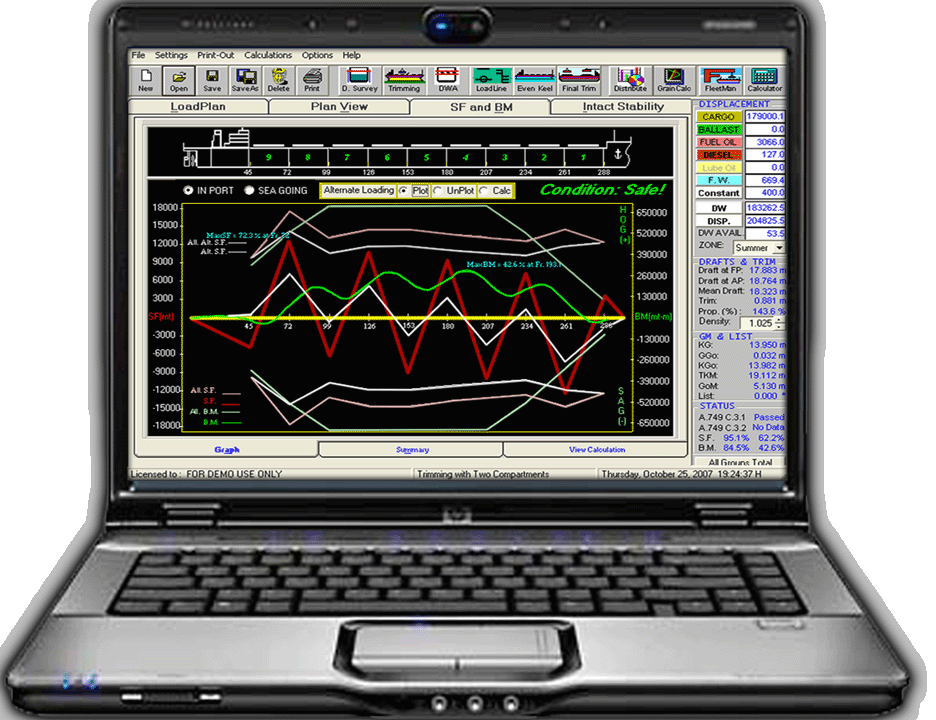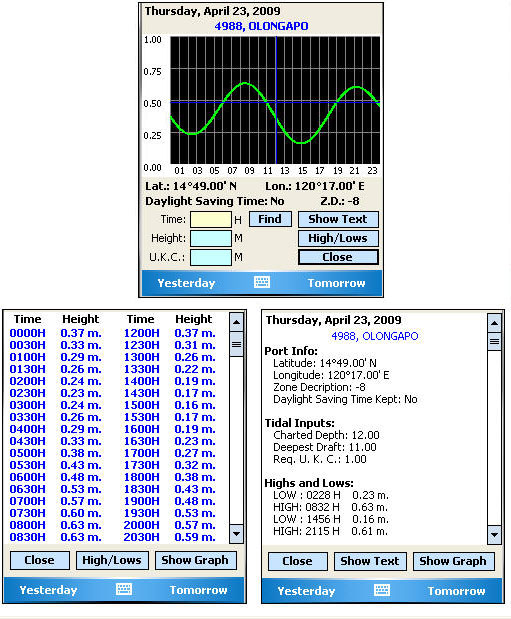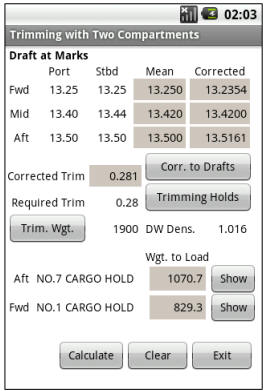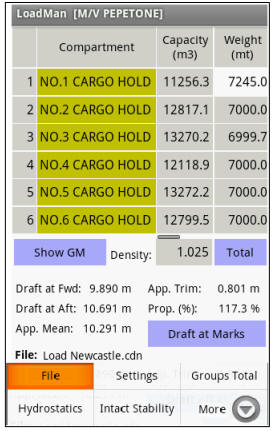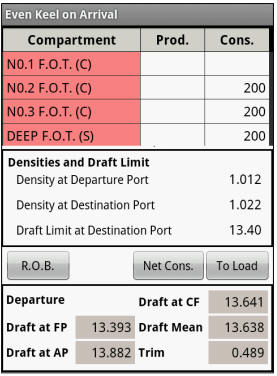Windows Desktop Software
BridgeMan for Windows
An extremely powerful navigation program designed for IBM-compatible personal computers operating in a Windows environment. Designed for use by non-expert computer users such as ship's officers and/or leisure navigators, little or no specific knowledge about computers is required to run the system.
The major functions of BridgeMan are:
- Calculate Courses and Distances
- Create editable company's voyage format
- Create Waypoint Database
- Collect Charts to Use in the intended voyage plan
- Calculate Noon Reports and helps prepare Voyage Summary
- Provides rapid calculation of Voyage Distances
- Predicts Height of Tides
- Predicts Tidal Streams
- Show Celestial Almanac for all navigational bodies up to year 2999
- Determine position by Celestial Navigation
- View relative locations of Celestial Bodies graphically
- Determination of Compass Errors and Identification of Celestial Bodies
- Predict Sunrise, Sunsets, etc
- Predict annual Moon Phases
- Solve ETA and Required Speed
- Solve Miscellaneous Calculations
(Move the mouse pointer on each BridgeMan function above to see the screenshots.)
System Requirements:
Laptop/Desktop computers with Microsoft Windows Operating Systems

LoadMan for Windows
Is a universal ship loading software which allows users to input ships particulars and tables for various data sets. It comprises of two modules. One is the FleetMan which runs to accept ships data and LoadMan which calculates stability, longitudinal strengths, draft surveys, various trimming methods, etc. Designed for use by ship officers, shore based cargo planners and ship management companies for bulk carriers, general cargo, log/timber, car carriers, ro-ro, containers, multi-purpose, reefer or tanker vessels of any length and size.
The major functions of LoadMan are:
- Stability and Trim Pre-Planning
- Control of Intact Stability against IMO Requirements
- Draft Survey Report with Sounding Report
- Shear Force and Bending Moments over ship's length, capable of solving 15 types of SFBM calculation methods depending on the shipbuilders
- Load Vs. Draft
- Grains Calculations (Common Form, NCB, Canadian and AMSA)
- Tanker Calculations and Reports (Ullage tables, API Tables, using 6A, 6B, 54A & 54B, Chemical, L.P.G., V.E.F. and Wedge)
- Container Loading (Graphic input)
- Loading Sequence
- Cargo Distribution
- Remaining Cargo Based on Midship Draft
- Balance of Cargo to Meet the Loadline Limits
- Propeller Immersion
- Air Draft for Height of Hatches
- Interpolation
Various Trimming methods:
- Even Keel on Arrival
- Trimming with Moderate and Large Weights
- Change in Draft due to Change in Density
- Final Trim (To adjust trim using (2) specified compartments)
- Auto trim
(Move the mouse pointer on each LoadMan function above to see the screenshots.)
System Requirements:
Laptop/Desktop computers with Microsoft Windows Operating Systems